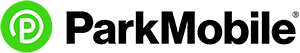Visitor Parking
Metered Parking & Contactless Payment
MSUM uses ParkMobile to offer users multiple ways to pay for metered parking.
Ways to Pay
- Pay by App: The full-featured app for iOS and Android provides the most complete parking experience.
- Pay by Web: New lightweight mobile web experience lets you quickly pay for parking without downloading the full app.
- Pay by Text: Text “PARK” to 77223 and you will be able to quickly start a parking session.
- Google Pay: Pay with ParkMobile right in the Google Pay app. Plus, quick links from Google Maps make it easy to navigate and start a parking session.
- Register for a ParkMobile account with your license plate number and payment method.
- Pay by Phone: Call the toll-free number on the ParkMobile sign 877.727.5976.
Metered Parking Facts
- $2 per hour + $0.35 cent administrative fee. (4 hour maximum).
- No reservations or prepayment. All transactions are real-time. You should be parked in the space before you begin your parking transaction.
- Your parking transaction is for a specific ParkMobile Zone. If you move to another zone, you will have to pay again.
- Zone numbers are located on the ParkMobile sign in front of your parking space.
- ParkMobile provides a mobile payment service, including help support.
- Pay for parking via a smartphone app, toll-free number or the web.
- No need to stop at a meter or pay station.
- No credit card necessary after you complete your account set up.
- No coins/cash needed.
- ParkMobile can send reminders by text message so you can extend your parking time from your cell phone.
- Use your account wherever ParkMobile is offered.
Q: Do I need to download the ParkMobile app to make a parking payment?
A: No. You can use the ParkMobie web app or the Google Pay app to make a parking payment.
Q: What is the difference between paying in the ParkMobile iOS/Android app and paying in the mobile web app?
A: The full-featured ParkMobile app for iOS and Android devices offers more features than the web app. If you are a frequent parker, you might consider downloading the full-featured app. The mobile web app is a good option for people who park less often and want fewer apps on their smartphone.
Q: Do I have to create an account?
A: The ParkMobile web app offers a guest checkout option where you can pay for parking without creating an account. We recommend creating an account versus guest checkout because it will be easier to pay the next time you use the app. Nevertheless, we understand that some people prefer guest checkout, and we want to accommodate those users.
Q: Can I use my existing ParkMobile account in the Google Pay app?
A: No. The Google Pay app requires a separate account setup and is not linked to an existing ParkMobile account. If you want to use Google Pay, you will need to set up a new account within that app.
Q: What do I do after I text “PARK” to 77223?
A: You will get a link that will take you to the ParkMobile web app to make a parking payment.
Q: How do I use Google Pay to make a parking payment?
A: To make a parking payment in the Google Pay app, enter the parking zone number, add time, and finish the payment with any credit or debit card saved to your Google Pay account. If it is your first time using Google Pay to park, you will need to enter your car's license plate number.
Q: Can I extend parking time using the different payment methods?
A: Yes. You can extend your parking time using the app, web, or Google Pay.
Q: What if I do not have a smartphone?
A: ParkMobile offers an automated phone-based system where you can call a number posted on the signs around the parking space and make a payment.
Q: If I am having problems, who do I contact?
A: Visit ParkMobile’s Help Center at support.parkmobile.io for 24/7 support.
Other Visitor Parking
General Day Passes
- Are intended for use by any individual planning to park on campus.
- Are available for purchase 24/7 at the Public Safety Building.
- Are yellow in color, $5.00 per day and valid in GENERAL lots only.
- Can be issued for multiple days ($5/day).
Ticketing is normally enforced 7:00 am - 4:30 pm Monday-Friday with the exception of the D-1 and F-1 lots. Permits or day passes are required to park on campus during enforcement hours.
Day passes must display a date to be considered valid. Day passes must be properly displayed from the rearview mirror, or the vehicle is subject to a citation.
Day passes are non-refundable.
Department Day Passes
- Are intended for purchase by departments on campus for their guests/speakers/vendors.
- Can be requested online.
- Are red in color, $3.00 per day and valid in GENERAL & METERED lots only. The cost is charged to the department.
- Can be issued for ONE DAY ONLY. Permits written for more than one day are not valid and vehicle is subject to citation.
- Electronic Day passes can be requested and issued for multiple days through the Parking Office Request Form.
- Cannot be purchased or used by any MSUM employee.
Ticketing is normally enforced 7:00 am - 4:30 pm Monday-Friday with the exception of the D-1 and F-1 lots. Permits or day passes are required in order to park on campus during enforcement hours.
Day passes must display a date to be considered valid. Day passes must be properly displayed from the rear-view mirror, or the vehicle is subject to a citation.
Day passes are non-refundable.
Employee or student vehicles displaying a valid state-issued disability parking permit (including temporary state-issued disability parking permits) or license plate are also required to display a valid MSUM parking permit while parked in a disability parking stall on campus or on any other property controlled by the University. Visitor vehicles displaying a valid state-issued disability parking permit (including temporary state-issued disability parking permits) or license plate who are parked longer than four (4) hours in a disability parking stall on campus or on any other property controlled by the University also require a valid MSUM parking permit.
Disabled parking is provided in specifically designated close-in areas. Because lot maintenance needs to be shared by all permit holders, the University requires that staff, faculty and students with vehicles displaying a valid state issued disabled parking permit (including temporary state issued disabled parking permits) or license plate are also required to display an MSUM parking permit while parked in any University-owned disabled parking stall.
If the designated parking stalls are full in the area you choose to park, you may park in any metered parking stall for an maximum of four (4) hours. After four hours, you must either relocate your vehicle or pay the posted metered rate.
In compliance with Minnesota Statutes 169.345 and 169.346, use of disability parking spaces is restricted only to those vehicles with a State-issued disability permit. Minnesota state law requires disability parking spaces be enforced on a 24-hour basis, 7 days a week, including holiday periods. Violators’ vehicles will be cited or immobilized. Should disability spaces not be available, disabled visitors with a State issued disability permit may use general and metered spaces. Individuals with temporary disabilities should apply to the State for a disability parking certificate. (The University’s Accessibility Resources Office is available for assistance in applying for exclusive State-issued certificates.) MSUM is committed to providing access to the campus parking areas in accordance with Minnesota law. If additional assistance is needed contact the Public Safety. Quick errands, deliveries, or drop offs are not valid excuses for parking in or obstructing disability spaces. Public Safety does not give temporary Handicap permits.
The maroon permit is issued to clients of the SLHS clinic and is to be used while conducting clinic business only. Vehicles with the maroon permit properly displayed should park in the spaces designated for SLHS use in the G-10 lot. When those spaces are all occupied, overflow parking is allowed in the remainder of the G-10 lot. Permits are only valid during scheduled SLHS appointment times.
Cost: Provided free to clinic clients
The teal vendor/contractor permit is issued to sales representatives, vending agents, contractors and others in similar positions using unmarked vehicles for business only. Use of this permit for any other purpose than to conduct business with Minnesota State University Moorhead representatives can result in revocation of parking privileges on the campus. Vehicles with the vendor/contractor permit properly displayed may park in General lots and Metered spaces.
If the vendor vehicle is marked on the exterior with a company logo, a vendor permit is not required. Marked vehicles are to follow the same parking guidelines as those with a vendor permit. Leaving a note on the dash does not qualify as a marked vehicle.
Vendor/contractor parking requires a permit from the Public Safety Dept. This is to be used by the vendor/contractor only during service hours. It is not transferrable.
Cost: $107/year, $68/semester, $30/summer